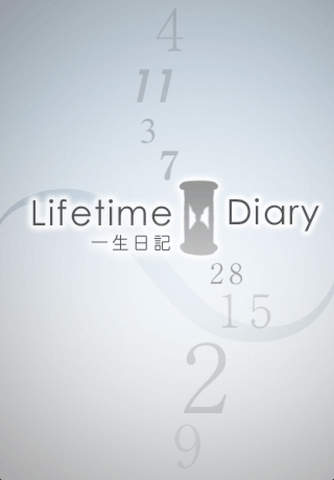
Lifetime Diary is a software that allows you to instantaneously search past diary entries and reminisce on pictures or music you were listening to.
Its characteristics are...
1.Easy-to-use sliding, page-flipping function
Just like flipping pages, you can go from the past to the future, and the future to the past.
You can freely and easily go to your desired page.
2.Get to your desired page quickly
If you tap on the arrow button on the screen, you can change how to turn the pages. They can be turned by day, week, month, or year. Therefore, if you ever want to find out what you were doing exactly one year before, you can tap on the button and find the diary entry from last year.
If you tap on the number 0, between the left and right buttons, a message will appear on the screen where you can pick the date you wish to see. After inputting the year, month, and date and tapping on OK, you will jump directly to the desired date. Also, if you tap on the settings icon on the bottom of the screen and pick “Setting with two fingers”, you can change your settings so that you can turn pages with two fingers. If you set the amount of time you want to turn per page, you can jump to diary entries by days, weeks, months, or years.
(In order to jump, you should slide your fingers slowly over the screen.)
3.Convenient page jumping function
If you push for a long time on the screen, an image will appear. Sliding your fingers to the right will let you jump to the future and sliding your fingers to the left will let you go to the past. If you take your fingers off the screen at your desired date, the diary for that date will appear.
The pages can be flipped fast or slow depending on how your fingers move over the screen (the bigger the movement the faster the pages flip). When you find the desired date, remove your fingers off of the screen.
4.Convenient weather function
When you wish to record the weather of the day you wrote your diary entry, tap on the sun icon on the top left hand side of the screen. The icon will change depending on what the current weather is.
5.Register anniversaries
If you tap on the cake icon, you can register anniversary whether it is a birthday, a wedding anniversary, or your child or boyfriend/girlfriend’s birthday. There is an alert function that can notify you about the anniversary from a week in advance. (You can choose the frequency of the alert between 7 days in advance to the day of the holiday).
6.Pictures can also be included in the diary
You can choose and include one picture from the camera roll in your diary entry.
7.Pick a song to play when you start up the diary software
When you are listening to music on your iPhone and you start up the diary software, you can tap on the music note icon. The song that you were listening to will be registered as the song that will play when you start up the software.
The next time that you open that diary entry, the song that you registered will play when you tap on the music note icon. What kind of diary entry were your writing 10 years before on the same date? Wouldn’t it be exciting to find out and listen to a memorable song?
8.Function to send E-mails
You can send the diary entries you wrote E-mail. You can also attach the pictures that were in the diary entry to your E-mail. Enjoy writing an entry when you go travelling and send that entry to your friends or family.



